Growing a Business
How to sell on Amazon: A selling guide
Published
2 years agoon

Get up to 30%* off! Get going with GoDaddy!
The moment you sign up as an Amazon seller, the clock starts ticking. Amazon will hold you to its monthly performance metrics from day one. And being prepared makes all the difference: with this checklist, you’ll be ready to ace every step of selling on Amazon. We’ve covered everything from the most basic preparation to the next steps necessary to grow into your success.
How to get started selling on Amazon
To start selling on Amazon, you’ll need to start with these steps:
- Gather your paperwork.
- Figure out the logistics.
- Prepare your business plan.
- Register your seller account.
- Create product listings.
Let’s start selling.
1. Paperwork you need to start selling on Amazon

It’s a lot easier to start selling with your paperwork in order.
Some of this will be needed for the account opening process, some of it is common sense, and some of it helps to protect your business in the future.
You’ll need to start your Amazon store:
- Your business name: The name of your business. If you’re doing business as another name, things get more complex, but you’ll need this whatever you do.
- Email: You’ve got to have a valid email address. But I’d consider setting one up especially for your Amazon seller account – maybe add a new account to your business email or if you don’t have one, open a fresh Gmail and keep signed in on an alternative browser so checking it regularly is easy.
- Credit card: You’ll need to have the credit card you’re going to use for your business handy and solvent.
- Tax ID and State Tax: You’ll need your tax ID. If you’re selling as an individual, have your Social Security number handy; if you’re selling as a company, you’re going to need your company’s
- Federal Tax ID number: When you’re in the process of signing up to your Amazon account, you’ll need to fill in a 1099-K Tax Interview document.
If you’re not based in the United States, you might be asked for this in error; contact Amazon and it should be cleared up in a couple of days.
State Tax ID information is only needed for states in which you have a physical presence (‘nexus’). If you have an office in Arizona, a warehouse in Nebraska, and a factory in Minnesota, those are the states you need State Tax ID info for.
If you’re planning to use Fulfillment by Amazon (FBA), there can be other tax issues. For a single seller with a single location, FBA tax is simple. But for a multi-state entity, it can get complex.
If that’s you, it’s cheaper and simpler to talk to a specialist tax attorney or adviser before you start selling on Amazon, in the same way that it’s far cheaper to have a good accountant than muddle through it all yourself. (Small business owners know what I’m talking about here!)
Companies that specialize in Amazon tax issues include:
- Taxjar.com
- Avalara.com
- Taxify.co
- Vertexsmb.com
- FBAsalestax.com
- Zip-tax.com
- Catchingclouds.net
Yes, it’s just boring paperwork. But having it all set up before you start selling on Amazon is a lot less irritating than chasing it around on a time limit. And if you don’t have the tax info to hand to fill out your 1099-K, you won’t be able to sell on Amazon at all until you do.
This content should not be construed as legal or tax advice. Always consult an attorney or tax professional regarding your specific legal or tax situation.
2. Figure out your logistics in advance
Once you jump in and actually start selling on Amazon, fixing these logistical issues becomes much harder. It’s easier to set things up so they never become a problem in the first place.
You’ll need to know:
Your returns process:
Amazon has its own internal returns policy which you have to meet or exceed in order to be an Amazon seller. It’s a good idea to read this page, figure out what you’re going to do that’s at least as good as Amazon’s policy, and write that down somewhere, even if it’s a sticky note on your desktop. When you get an item returned, that’s the wrong time to be figuring out what to do about it – especially since you only have a 24-hour window to begin the process.
- How (and if) you plan to use FBA:
You can oversimplify and say: smaller items work with FBA, bigger ones less so.
FBA works very differently if you commingle your items. Commingled selling lets Amazon sell your items and those of other sellers interchangeably, assuming that the item is the same.
The problem with that is, you can end up with your products – which you have control over and have carefully verified – mixed up with someone else’s who hasn’t bothered checking, or is selling fake stuff on purpose. Then when an order of yours gets shipped, it’s their poor quality product that arrives – and your reputation that gets trashed.
There are benefits to this approach, but it’s risky. By and large standard practice should be, use FBA but don’t commingle.
- Whether you want to use a DBA name on your Amazon account:
Amazon lets you use a DBA (doing business as) name on your Amazon account, basically rebranding your Amazon account as something different from your main business.
There are plenty of legitimate reasons to do this – such as, you have a specific part of your business that takes place on Amazon. If you normally sell furniture of every kind but on Amazon you sell only wardrobes, Texas Furniture isn’t as good a name as Texas Wardrobes, for instance.
But there are also plenty of sketchy sellers on Amazon who use DBA to conceal the real identity of their company; you might have more credibility and trust if you just use your regular business name.
- How Amazon’s product gating applies to what you want to sell:
Amazon uses restrictions to decide who can sell things in certain categories. If the categories you want to sell are gated, you’ll need to apply for the ungating process as soon as possible. Check if your products are on the gated list here.
3. Prepare your business plan
Decide your business plan in advance. Don’t try to wing it.
Your answers to these questions might change, even in your first month as an Amazon seller.
But by planning out your first month, you force yourself to ask the questions.
At the very least, ask yourself:
- Are you going to sell the same products or change it up?
If you’re going to sell more opportunistically, or from a large range, this isn’t so much of an issue. But if you’re selling the same products all the time, it’s smart to take advantage of Seller Central’s replenishment alert.
- How will you identify stale inventory?
However you’re selling, keeping track of inventory age is an important part of handling your supply chain. If products are sitting on the shelf for three months, that tells you something about what you need to order.
More urgently, if you’re using FBA, it’s vital to identify stale inventory so you don’t get caught in Amazon’s 180-day inventory sweeps and charged a much higher storage fee. Don’t wait 179 days and then wonder how much of your inventory is now costing you money instead of making you money.
You can find Amazon’s inventory report under Reports > Fulfillment > Manage FBA Inventory if you’re using FBA. There, you’ll find a full real-time inventory report containing numerical values for a range of inventory data – SKU, product condition and so on.
- How will you source your products?
Inventory is a major issue on Amazon. Sellers who aspire to the buy box already know: you won’t get in if your product’s out of stock. You also need to avoid periods when you’re out of stock and not selling – and thus not making any money.
Only you know the most appropriate sources of inventory for your business, but make sure you have fallbacks if it’s possible so you don’t get caught out.
- Who is already selling the same products as you on Amazon?
It’s pretty common for new sellers to jump in with products that are already so popular, in such crowded markets, that there’s no real chance of successfully selling them. So it’s really vital to check that you’re selling something where you have a chance at actually making a business work.
The biggest competitor on Amazon is Amazon itself – check your intended catalog against Amazon and if the company itself is selling your products, rethink your approach.
Related: Product targeting — How to optimize exposure on Amazon
4. Register your Amazon seller account
So, how do you become an Amazon seller? You need to register an Amazon seller account.
There are two types of accounts: An individual seller account, with no monthly fee but a charge of 99 cents for each item you sell, or the pro seller account for $39.99 per month no matter how many items you sell. So, if you plan to sell only a few items per month, go with the individual seller account.
But, if this will be a larger venture, plan on using the pro seller account. If you want to sell on Handmade or Launchpad, you have to use a pro seller account, no matter how much product you are selling. You can change plans at any time.
For both account types, you can sign up with your existing customer account or you can create a new seller account with your business email.
Before you sign up, be sure you have these items ready:
- Business email address or Amazon customer account
- Internationally chargeable credit card
- Government ID (identity verification protects sellers and customers)
- Tax information
- Phone number
- A bank account where Amazon can send you proceeds from your sales
Amazon also collects a referral fee on each sale no matter the chosen plan, which is a percentage of the total transaction and varies by product category.
5. Create your product listings
You have your seller profile created, so now you need products. But, how do you put your product on Amazon?
First, you need to consider what you are listing — you can’t just list whatever you want. Some categories are open to all sellers, some require a pro seller account, some require approval to sell, and some include products that cannot be sold by third-party sellers.
So, consider what you are selling and make sure you have the appropriate account.
Once logged in, you’ll navigate to Seller Central to create your listing. To create your listing you’ll need:
- A product identifier, such as GTIN, UPC, ISBN, or EAN to specify the exact item you’re selling. You can get a UPC code directly from GS1, or request an exemption.
- A SKU, which is a product ID you create to track your own inventory.
- Details, including the price, product condition, quantity available and shipping options.
- Product details including name, brand, category, description, and images.
- Keywords and search terms.
If there is already an exact product match on Amazon, then you can match your listing so things like product identifier will already be in place. If you are the first, then you will have to provide those details.
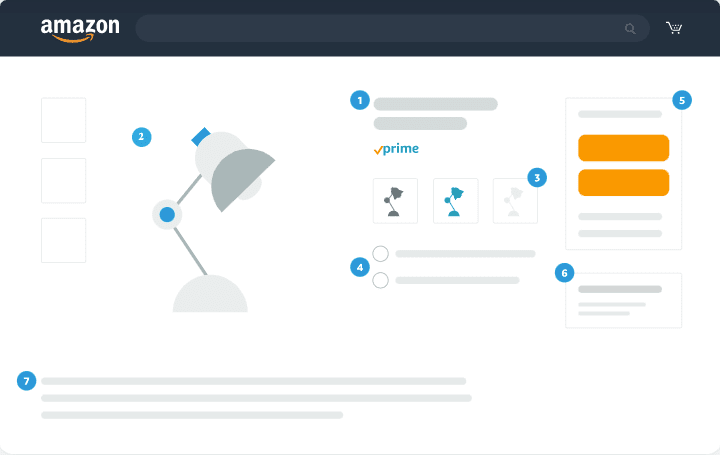
Your offer details will be displayed on a product detail page, the page in which people see when they look at products on Amazon.
Here is what is included on this page:
- Title: 200 characters max, capitalize the first letter of every word
- Images: 500 x 500 or 1,000 x 1,000 pixels to increase listing quality
- Variations in colors, sizes, etc.
- Bullet points: Short, descriptive sentences highlighting key features and benefits
- Featured offer (“Buy Box”): The featured offer on a detail page. Customers can add to their cart or “Buy Now”
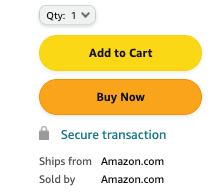
- Other offers: If you sell a product that is sold by multiple sellers, you’ll see the same product sold by multiple sellers offering a different price, shipping options, etc.
- Description: Be sure to use keywords that will help customers find your product.
How to promote your products on Amazon
To profit as a seller, you have to stand out against over two million merchants. But if you do grab buyers’ attention, you’re bound to make sales since so many shoppers flock to Amazon. The average conversion rate in the marketplace is roughly 15%, roughly three to five times that of other ecommerce sites.
The key to reaching Amazon shoppers is maximizing your listings’ visibility.
There are so many products on the marketplace, and buyers don’t have the time or patience to sift through every single one. Make it easy for buyers to find your products and you’re on track to win greater sales.
To boost your listings’ visibility, we’ll highlight nine key ways to drive external traffic outside of Amazon and internal traffic within the marketplace to your products. Using these strategies leads buyers right to your listings, so they can make their way down your sales funnel and grow to become a customer.
1. Optimize your listings with SEO
Search engine optimization attracts a wide range of buyers to your listing. Both shoppers who are already on Amazon and those who are using other sites can find your listing when you include popular keywords. With these additions, search engines — both Amazon’s and others — determine that your listing is a relevant result and rank it higher.
There are a few key tools to identify the keywords your shoppers are searching for most frequently.
- Google Keyword Planner: This free tool indicates the monthly search volume of keywords on Google’s search engine. Since Amazon listings can rank on Google, this tool is especially helpful.
- Scope: A keyword tool that’s specifically geared for Amazon. It allows you to track keywords’ monthly volume, ranking position over time, estimated sales, and more.
Once you’ve collected your keywords, place them throughout your listing, such as in the title and description. Detecting these popular keywords, search engines will recognize your listing as a relevant result for your buyers’ searches and rank it higher.
Related: 10 simple small business SEO tactics that you can do in-house
2. Buy sponsored product ads
Even with SEO, there’s no guarantee that your listing will be placed higher in Amazon’s search results. The marketplace’s engine considers other factors for ranking — selling history, price, and more — so SEO alone doesn’t necessarily lead to higher rankings.
To gain more control over their listings’ visibility, Amazon sellers can pay for the marketplace to sponsor their products and place them higher in search results.
Sellers only pay when shoppers click on their ad, so the payoff with Amazon promotion is guaranteed. Your listings’ visibility is increased, so shoppers on Amazon can easily find your product and potentially make a purchase.
3. Share listings on social media
The average person spends nearly two hours per day on social media platforms. Given this popularity, sharing your Amazon listings on social media through your business’ accounts is a powerful way of getting your products in front of more buyers.
Since your followers expect to receive value from your posts, it’s best to avoid creating posts on your account that are basically ads for your listings. Instead, it’s better to share your listing in more subtle ways that are still helpful to your followers. Here are a few ideas:
- Use a social media promo code. Merchants with a Professional Selling account on Amazon can create a promotion link to share through social media about a discount they’re offering on the listing. Unlike a traditional ad, sharing a promo code gives users value by helping them save money. For more details on setting up this promo code, check out this guide.
- Share content that includes your listing link. Posting an informative, helpful blog post or video that includes a link to your Amazon listing, such as a How-to video or list post, is a great way to indirectly promote your products through social media.
- Host a contest or giveaway. Announce through your social media accounts that any user who posts your Amazon listing in their bio will be entered for a chance to win a prize. This reward will motivate users to share your listing and spread the word about your Amazon products.
By creating social media content that is exciting and relevant, you can promote your Amazon listings through social media in a way that feels natural rather than invasive.
Related: How to get more customers with social media
4. Run competitor analysis
For internal visibility on Amazon, your listings need to stay ahead of competitors’ products. In buyers’ searches, your products will fall behind competitors’ items in rankings if you aren’t monitoring how those listings are engaging shoppers.
To keep your listings high in Amazon’s search rankings, there are a few factors you should monitor in competitors’ listings:
- Price: You want to keep your listings’ prices at or lower than competitors’ not only because shoppers are looking for the best deals — you also want to win the Buy Box if you’re sharing a listing with other sellers, and Amazon highly prioritizes price in choosing the box winner.
- Images: When Amazon shoppers are browsing through search results, they’re not only looking at price — they’re also checking out images. Visuals can be a very persuasive factor in encouraging purchases, so you want to make sure that your listing has more images with higher quality than competing items.
- Text: If your listing currently isn’t ranking high for your product keywords, it might be because the listing text isn’t considered relevant by Amazon’s search engine. Analyze the text of the current top-ranking listings to search for potentially relevant keywords that you can include to boost your product.
Finding ways to make your listing outshine competitors’ items on Amazon will increase your product rank in the marketplace’s search results.
5. Partner with influencers
Just like products on an online store, Amazon listings can gain significant traffic through influencer marketing.
When prominent individuals in your industry stand behind your product and link to your listing, it sends a message to communities of your key buyers that your listing is worth checking out.
To promote your listing through influencer marketing, start by coming up with a list of key individuals in your sector with a large base of social media followers. You brainstorm this list by considering your own personal network or use an influencer platform like Influence.co.
Once you have a list going, check out this guide to learn about the best ways to reach out to influencers and measure results once they share your Amazon listings.
6. Maintain strong product ratings

First impressions matter when you’re on a marketplace as competitive as Amazon. Buyers are browsing through thousands of products, so they won’t settle for items that seem low-quality.
A clear way to give shoppers a positive first impression of your Amazon listings is to maintain high-star ratings. When buyers are browsing through their Amazon search results, the star ratings are visible for each product.
Along with price, these star ratings are a major factor in whether shoppers decide to click on your listings. They can’t see your products in person, so this feedback from other buyers is especially meaningful to shoppers trying to make a purchase.
Here are a few tips for maintaining high-star ratings on all of your Amazon listings:
- Describe your item exactly as it is in your listing. False product details and images may boost sales initially, but ultimately they only hurt your Amazon business. Buyers who receive a product that’s totally different from the listing are bound to leave a low rating in disappointment.
- Provide excellent customer service. If you don’t handle customer requests properly, such as shipping the item late or not being prompt in completing a return, you’ll anger buyers. Avoid receiving a low product rating by delivering the item as expected and promptly resolving issues.
- Reach out to disappointed buyers. When a customer leaves a poor rating, reach out to the buyer to see if you can still resolve their issue. If you can fix their problem, they do have the power to edit their review and could adjust their rating to improve the product’s overall score.
Ratings are a key way for buyers to quickly assess your Amazon products. Make sure your items’ scores stay high to keep buyers interested in your listing.
Related: Generate reviews — 8 ways to get more product reviews
7. Maintain strong shipping performance
Shipping, at first, might seem totally unrelated to promoting your products. But on Amazon, your shipping performance is a key factor in your listings’ visibility.
Amazon wants to keep shoppers happy, so they discourage poor shipping practices by making shipping a factor in winning the Buy Box and ranking high on Amazon’s search rankings.
With consistent shipping issues, you’re less likely to win the box or to rank high in search.
Instead of hurting your visibility, use these tips to maintain a strong shipping performance on Amazon:
- Regularly check your shipping performance metrics. In Amazon Seller Central, you can monitor several key shipping performance metrics — on-time delivery rate, valid tracking rate — to ensure that you’re consistently offering great shipping and pleasing customers.
- Use Amazon FBA. By signing up for Fulfillment by Amazon, sellers no longer have to worry about providing great shipping as the marketplace handles fulfilling your orders. If there are any complaints about your shipping from buyers, the marketplace will remove the rating since they are responsible for shipping issues.
- Use inventory management software. Adopting an inventory management program, like Sellbrite, keeps you on track so you can avoid understocking and being unable to complete orders. Sellbrite monitors when your stock is low across channels so you always know when to reorder.
Always provide great shipping and you won’t hurt your chance at winning the Buy Box or at ranking high in search results. With this visibility, Amazon shoppers can easily find your products.
8. Monitor your seller rating
Like shipping performance, your overall seller rating on Amazon also impacts your chances of winning the Buy Box and ranking high in Amazon’s search results.
Punishing low-rated sellers with less visibility is a measure to keep Amazon shoppers happy and sustain the marketplace. It ensures that buyers are first and foremost working with merchants who have a positive record and can provide great service.
To keep your listings visible on Amazon, follow these tips to maintain a high seller rating:
- Monitor your seller rating. On Seller Central, you can view the factors that contribute to your overall seller ratings — such as Perfect Order Percentage and Late Response Rate — and determine which ones need to be improved to increase it.
- Be prompt in customer service. Set a daily reminder to resolve customer issues and respond to customer messages. The quicker you give buyers attention, the more impressed they’ll be with your service.
- Determine whether negative feedback could be removed. Amazon has clear guidelines for providing feedback. Review this post to determine whether any of your negative feedback from buyers should be removed.
Make an effort to keep your seller rating as high as possible and you’ll help your listings stay visible through the Buy Box and Amazon search results.
9. Launch a Lightning Deal
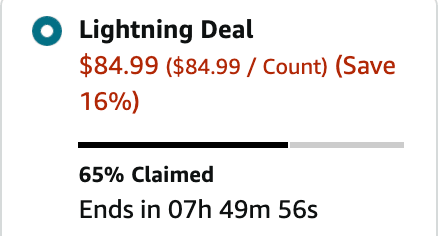
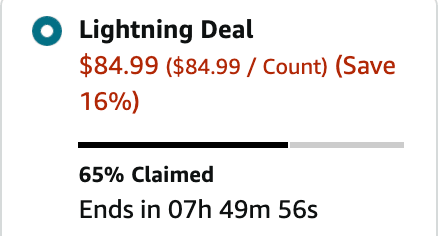
Beyond convenience, many shoppers come to Amazon for the marketplace’s low prices. With this interest, a primary way of attracting Amazon shoppers to your listing is by launching a Lightning Deal.
Lightning Deals are time-based, marked-down products that buyers can find in Amazon’s Today’s Deals section. They draw a lot of attention and sales from Amazon’s shoppers not only because they appreciate discounts, but also because their limited time frame motivates buyers to make a purchase.
Sellers have to pay a fee and Amazon has to approve Lightning Deals before they’re launched.
Here are a few of the key guidelines that sellers need to meet for their Lightning Deals to be approved:
- Lightning Deals run for four to twelve hours.
- Lightning Deals can only run once in a seven-day period.
- You should have your proposed quantity for the deal available at least seven days before the deal is expected to launch.
Amazon selling FAQs
How can I put my product on Amazon? You need to start with a seller account. Choose an individual account or a pro seller account. Once you have that set up you can, you can begin listing products. You’ll need to have a product identifier, a SKU, product and store details, and keywords to show up in the search.
How do beginners sell on Amazon? If you only plan to sell a few products a month, start with an individual account. You will be charged 99 cents per item sold, but does not have a monthly fee.
How much does it cost to sell on Amazon? It depends on the plan you choose and what you are selling. Individual accounts are free, but you are charged 99 centers per item sold. Pro seller accounts have a monthly fee of $39.99, with unlimited sales. Each sale, no matter the account, also has referrals fees, which depend on the type of product. There are additional fees for shipping and Fulfillment by Amazon, if using that service.
Can you sell your own thing on Amazon? There are limits to what you can sell. You can view a list of restricted items here. If you are looking to sell your handmade products, you’ll need a pro seller account to use Amazon Handmade.
Lauren Joyner contributed to this article.
Image by: Christian Wiediger on Unsplash
Growing a Business
2023’s Festive Formula: Small Business Success in the Extended Holiday Season
Navigate the unique landscape of the 2023 holiday shopping season with our expert guide. Discover how small businesses can capitalize on extended consumer spending, leveraging the latest trends in personalization, online marketing, and fast fulfillment. From creating an enchanting in-store experience to mastering the digital realm, learn how to harness consumer behavior shifts for a prosperous holiday period. Get ready to transform challenges into opportunities and make this festive season your most successful yet!
Published
2 months agoon
November 29, 2023
The holiday season is a pivotal time for small businesses globally. With 2023’s extended holiday shopping period and consumer trends towards affordability and unique experiences, small businesses have unique opportunities to thrive.
Understanding the Holiday Shopper
Modern consumers are trading down, seeking value while also desiring experiences and personal connections. They prefer businesses offering unique, personalized services, and community engagement. This shift opens up numerous opportunities for small enterprises.
Creating a Festive In-Store Experience
Physical stores can become holiday attractions. Creative decorations, themed events, and promotions, coupled with an omnichannel approach combining in-store and online experiences, can attract and retain customers.
Leveraging Online Platforms
A strong online presence is critical. Enhance your digital platforms with festive themes, promotions, and gift guides. Utilize AI and generative AI for personalized marketing and improve online interactions through advanced chatbots.
Harnessing the Power of Social Media
Social media offers a platform for inspiration and engagement. Utilize platforms like Pinterest, Instagram, and YouTube to inspire and engage your audience. Collaborative promotions with other businesses can create unique experiences.
Personalization and Customer Service
Personalization is crucial. Use customer data to offer customized experiences and promotions. Exceptional customer service, both in-store and online, is vital to meet high consumer expectations.
Fast Fulfillment and Inventory Management
Consumers expect fast fulfillment options like same-day delivery and curbside pickup, especially among younger demographics. Efficient inventory management and transparent communication about product availability are essential.
Post-Holiday Strategies
Extend holiday strategies beyond December. Post-holiday sales, exchanges, and New Year promotions can drive ongoing traffic and sales. Use this period for collecting feedback and data analysis for future strategies.
Conclusion
The extended 2023 holiday season offers small businesses the chance to adapt and excel. By embracing consumer trends towards value, experiences, and fast fulfillment, and leveraging technology for personalization and efficiency, small businesses can enjoy a successful holiday season.
Growing a Business
Unlock the Power of Email: 2023’s Ultimate Guide to Personalized Marketing Mastery
Published
2 months agoon
November 27, 2023
In the rapidly evolving digital landscape, email remains a cornerstone of business communication. Contrary to the whispers of naysayers, email is not an antiquated relic but a dynamic tool, continually adapting to the latest trends and technologies. In this article, we explore how small businesses can craft compelling email campaigns that resonate with today’s audience.
1. The Art of Personalization
Gone are the days of generic, one-size-fits-all email blasts. In 2023, personalization is not just a buzzword; it’s a necessity. Utilizing data analytics to segment your audience and tailor your messages can significantly increase engagement rates. Personalization goes beyond inserting a first name; it’s about crafting content that reflects the individual interests, buying behaviors, and preferences of your subscribers.
2. Mobile-First Email Design
With the majority of emails now opened on mobile devices, a mobile-first design approach is crucial. Emails should be visually appealing and easily readable on smaller screens, with responsive design and clear call-to-action (CTA) buttons. Additionally, loading times should be minimal, and images optimized for quick and efficient loading.
3. Interactive and Visual Content
Incorporating interactive elements like surveys, polls, or clickable sliders can boost engagement and provide valuable feedback. Visual content, such as infographics and videos, can increase open rates and make your emails more memorable. With the rise of platforms like TikTok and Instagram, incorporating short-form video content into your emails can be particularly effective.
4. Authenticity and Brand Storytelling
Consumers are increasingly drawn to brands that showcase authenticity and a compelling narrative. Use your email campaigns to tell your brand’s story, share your values, and build a deeper connection with your audience. This approach not only fosters loyalty but also differentiates your brand in a crowded market.
5. AI-Driven Email Optimization
Artificial Intelligence (AI) is reshaping email marketing. From predictive analytics that forecast the best time to send emails to AI-powered copywriting tools that help create compelling subject lines, integrating AI can significantly enhance the effectiveness of your campaigns.
6. Privacy and Data Protection
With growing concerns about data privacy and the introduction of regulations like GDPR, ensuring the privacy and security of your subscribers’ data is more critical than ever. Be transparent about how you collect and use data, provide easy opt-out options, and maintain compliance with data protection laws.
7. Measuring Success and Adapting Strategies
Finally, the success of an email campaign is in its metrics. Open rates, click-through rates, conversion rates, and unsubscribe rates provide insights into what works and what doesn’t. Regularly reviewing these metrics and adapting your strategy accordingly is key to continual improvement.
Conclusion
Email marketing remains a vital tool for small businesses, offering a direct line of communication to your audience. By embracing personalization, optimizing for mobile, leveraging interactive and visual content, staying authentic, utilizing AI, respecting privacy, and adapting to feedback, your email campaigns can achieve greater relevance and impact in the ever-changing digital era.
This article aims to provide small businesses with up-to-date insights and actionable tips on creating effective and engaging email campaigns that align with current trends and consumer expectations.
AI
Revolutionizing Marketing: The Power of AI in the Digital Age
Published
2 months agoon
November 21, 2023
Embracing AI-Powered Marketing: Transforming Brands in the Digital Marketplace
In the crowded digital marketplace, standing out is challenging. Enter AI-powered marketing, a revolutionary upgrade transforming brands into digital powerhouses.
Hyper-Personalized Campaigns: Beyond Basic Personalization
Gone are the days of generic marketing. Today’s gold standard is AI-driven hyper-personalization. This approach uses customer data analysis to create deeply resonant, individualized marketing campaigns. With AI’s ability to segment audiences based on intricate criteria, including purchasing history and browsing behavior, your messages can hit the mark every time.
Enhanced Customer Journey Mapping
AI’s capabilities extend to mapping the entire customer journey. By predicting needs and preferences at each stage, AI aids in crafting narratives that guide customers from discovery to purchase, integrating your brand into their personal stories.
SEO Wizardry: Mastering Search Engine Dynamics
With ever-changing algorithms, SEO is a complex puzzle. AI serves as a sophisticated navigator, deciphering these changes through machine learning. It aids in keyword optimization, understanding search intent, and aligning content with search trends.
Predictive SEO
AI tools offer predictive SEO, anticipating search engine and user behavior changes. This proactive stance ensures your brand’s prominent visibility in search results, capturing the right audience at the right time.
Social Media Mastery: Crafting a Digital Narrative
AI transforms social media strategies from uncertain to precise. By analyzing vast social data, AI provides insights into resonating content.
Content Optimization
AI analyzes performance data to recommend effective content types. This data-driven approach refines your social media content strategy.
Engagement Analysis
AI examines user interaction nuances, understanding engagement patterns. It helps tailor interactions for maximum impact, including adjusting posting schedules and messaging for increased relevance.
Conclusion: Navigating the AI-Driven Marketing Landscape
AI-powered marketing is essential for thriving in the digital age, offering precision and personalization beyond traditional methods. For small businesses, it’s a chance to leverage AI for impactful, data-driven strategies.
As we embrace the AI revolution, the future of marketing is not just bright but intelligently radiant. With AI as your digital ally, your brand is equipped for a successful journey, making every marketing effort and customer interaction count.

Landed For Success Showcases Inspiring Stories By Dr. Tom Chesser Achieving #1 International Bestseller Status In Canada, United States, Mexico, Europe & Asia

Bob Chitrathorn Renews Membership with the Financial Services Institute

Ryan Quante, Founder of Care Income Advisors, Interviewed on the Influential Entrepreneurs Podcast Discussing Dementia Care

Hiring a Remote Worker? It Takes More Than an Internet Connection

Flexible, shorter-term apartment startups gain more traction

Six Office Remodels That Will Help Improve Work Culture
Trending
-

 News4 days ago
News4 days agoRyan Quante, Founder of Care Income Advisors, Interviewed on the Influential Entrepreneurs Podcast Discussing Dementia Care
-

 News6 days ago
News6 days agoSensationally Wired Launches the NeuroSoothed Sleep Method Course, Offering Transformative Techniques for Improved Sleep
-

 News3 days ago
News3 days agoBob Chitrathorn Renews Membership with the Financial Services Institute
-

 News3 days ago
News3 days agoLanded For Success Showcases Inspiring Stories By Dr. Tom Chesser Achieving #1 International Bestseller Status In Canada, United States, Mexico, Europe & Asia
-

 News4 days ago
News4 days agoJohn Martin with Compass Wealth Strategies Interviewed on the Influential Entrepreneurs Podcast Discussing Using Life Insurance for Retirement
-

 News4 days ago
News4 days agoDOSS Celebrates Significant Milestone: First DOSS Home Center Franchise Opens in Flower Mound, Texas
-

 News4 days ago
News4 days agoDr. Annette Greenwood Empowers Women Over 50 to Triumph Over Adversity and Rediscover Life’s Magic

